Tips for Handling Moderation in Susurate (Impact) Reports and Data Dashboards
When moderation is active for Susurate reports, you might see automated reports being completed. This feature helps manage past data and ensures the active status of stakeholder profiles is correctly maintained.
Hover text: Auto-generated empty report, as reports for past periods were not required
Requesting Newly Added Stakeholders to Submit Reports for Past Periods
For administrators and stakeholders, connecting a stakeholder profile to an initiative is crucial for structuring impact reporting data.
Administrators have the option to ask or require the stakeholder profile to submit past data for previous periods when connecting a stakeholder profile to an existing initiative. Here are the key scenarios to consider:
-
If All Reporting Periods are Needed:
- Scenario: You are behind on administration, and this stakeholder profile needs to complete all reporting periods, whether monthly or annual data.
- Action: Select the checkbox to require past data submission.
-
If No Past Reporting Period Data is Needed:
- Scenario: The stakeholder has recently been approved to report on the initiative, but you do not expect them to complete past reporting period data because they do not have any and none is expected.
- Action: Leave the checkbox unselected.
Auto-Completed Reports on Susurate and Report Moderation

If you see the 'System' dialogue, it means the user who connected the stakeholder to the initiative chose not to submit past data reports. This system feature allows stakeholder profiles to be actively managed without burdening stakeholders with extensive report-gathering tasks.
Handling Moderation-Active Reports
These reports will appear in your moderation queue to ensure the system handles the request correctly. Follow these steps:
Review the Report: Check if you need the stakeholder to complete past data.

Rejecting Reports: If past data is required, reject the report and request the user to complete the valid data for the previous reporting period.
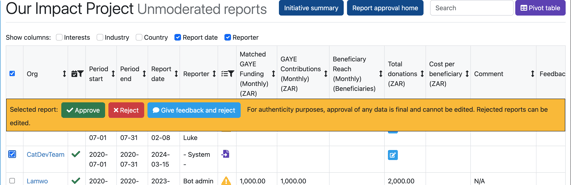
Accepting Reports: If past data is not required, accept the generated reports in your moderation panel.
Please note that once your report is accepted, it cannot be unapproved or unmoderated due to data controls that will be required for future audits.
By following these steps, you can ensure accurate data management and reduce the reporting burden on your stakeholders.

